RA08T Face Recognition Device
1. Basic device operation (reset, restore factory settings)
Note the difference between reset, reboot, and restore factory settings. Reset is only for the apk itself, while restore factory settings is the initialization of the entire device hardware.
Reset.
Reset APP method, can not find the location of the screenshot to see the instruction manual
- app upper right corner settings
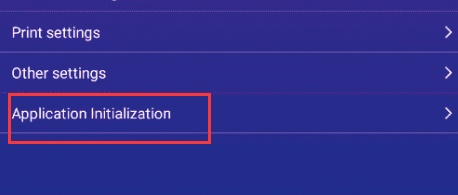
2. API Interface http://device IP:8090/device/reset
3. Web Software
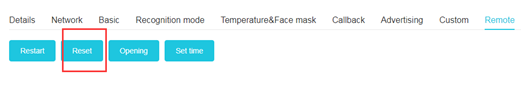
4. Facetool reset
Restore factory settings.
Settings–>backup&reset–>factory data reset
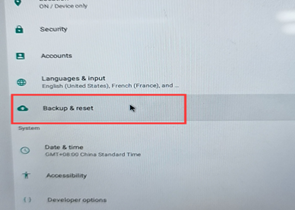
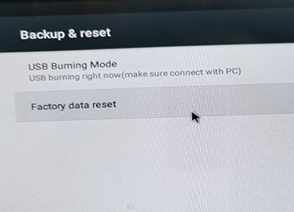
2. Check the app log method?
- the device network, LAN PC browser input: device IP:8090/new_log.txt.
2.the device’s file explorer/face/web/ new_log.txt, copy this file to send
3. How to view the system log?
Android system settings — other settings — grab system log information (on)
The Smlog folder will appear in the local root directory, when the machine has problems, copy the Smlog folder first
System log is generally used to monitor system firmware abnormalities, such as sudden crash, sudden shutdown and reboot.
4. How to deal with the software initialization parameters password error report?
Operation software, or API interface debugging, prompt: please initialize the param pass
The error is reported as shown in the figure.
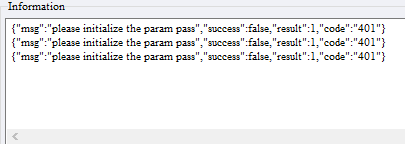
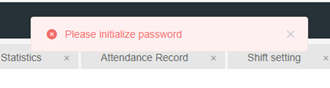
Device password is not set, the device management settings or tools within the software settings are as follows
Within the software.
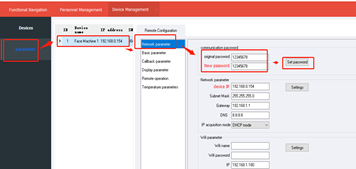
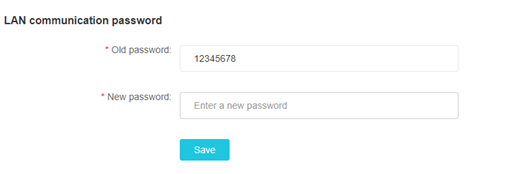
Facetool tool.、
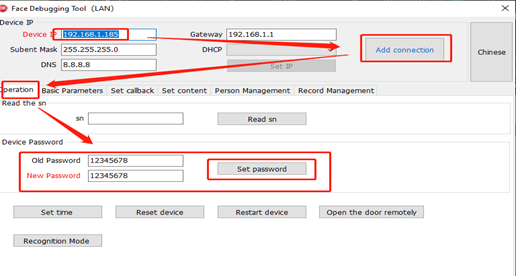
5. Forgot the password processing method (communication password, the password in the upper right corner of the app settings center)
Open the device File Explorer -> Internal Mernory -> face, delete the OC folder in the directory, re-open the apk; then reset the password



