Саусақ ізін сканерлеу технологиясы бұрыннан заманауи қауіпсіздік саласындағы негізгі құралға айналды және бұл салада саусақ ізін сканерлеуге арналған тамаша бағдарламалық құралды таңдау өте маңызды. Бұл мақала саусақ ізін сканерлеуге арналған ең озық бағдарламалық құралдың рейтингін ашады және қауіпсіздік үшін жақсы таңдауды ұсынады.
Егер сіз Windows жүйесіне арналған саусақ ізін сканерлеуге арналған ең жақсы бағдарламалық құралды іздесеңіз, бұдан әрі іздемеңіз! Бұл блог жазбасында біз бүгінгі нарықтағы ең жақсы 10 өнімді талқылаймыз. Біз сондай-ақ әрбір өнімге қысқаша шолу жасаймыз және оның неліктен біздің таңдаулы таңдауларымыздың бірі екенін айтамыз. Сонымен, сіз бизнес иесі болсаңыз да, жеке қауіпсіздікті іздейтін адам болсаңыз да, қажеттіліктеріңізге сай саусақ ізін сканерлеуге арналған тамаша бағдарламалық құралды табу үшін оқыңыз!
Алдымен саусақ ізі сканерінің анықтамасын білейік.
Саусақ ізін сканерлеу бағдарламасы дегеніміз не?
Саусақ ізін сканерлеу технологиясы – адамның саусақ ізіндегі бірегей текстураларды сканерлеу және анықтау арқылы адамның жеке басын растайтын биометриялық технология. Оның маңыздылығы мен қолдану сценарийлері келесі аспектілерде көрсетіледі:
Қауіпсіздік аутентификациясы:
Саусақ ізін сканерлеу технологиясы қауіпсіздікті жақсарту үшін дәстүрлі пароль немесе карта аутентификация жүйелерін ауыстыру үшін пайдаланылуы мүмкін. Әр адамның саусақ ізінің құрылымы бірегей, сондықтан саусақ іздерін сәйкестікті растау құралы ретінде пайдалану жеке басын куәландыратын алаяқтықтың алдын алады.
Қатынасты басқару:
Саусақ ізін сканерлеу технологиясы компанияларда, мемлекеттік мекемелерде, зертханаларда және қол жеткізуді қатаң бақылауды қажет ететін басқа жерлерде қол жеткізуді басқару үшін пайдаланылуы мүмкін. Құпия ақпарат пен жабдықтың қауіпсіздігін қамтамасыз ететін нақты аймақтарға тек уәкілетті қызметкерлер ғана қол жеткізе алады.
Ұялы телефондар мен компьютерлердің құлпын ашу:
Көбірек ұялы телефондар мен компьютерлер құлыпты ашу әдісі ретінде саусақ ізін сканерлеу технологиясын пайдаланады. Пайдаланушылар жеке ақпаратты басқалардың қол жеткізуінен қорғай отырып, саусақ ізі арқылы құрылғының құлпын тез және ыңғайлы аша алады.
Қаржылық операциялар:
Банктер мен банкоматтар сияқты қаржы институттарында саусақ ізін сканерлеу технологиясы транзакциялардың қауіпсіздігі мен ыңғайлылығын жақсарту үшін пайдаланушының жеке басын растау және аудару және қолма-қол ақша алу сияқты транзакция операцияларын орындау үшін пайдаланылуы мүмкін.
Шекара қауіпсіздігі:
Шекара қауіпсіздігін бақылау үшін пайдаланылған кезде саусақ ізін сканерлеу технологиясы шекара менеджерлеріне саяхатшылардың жеке басын жылдам растауға және ықтимал қауіпсіздік тәуекелдерін немесе қылмыстық күдіктілерді анықтауға көмектеседі.
Қылмысты тергеу:
Саусақ ізін сканерлеу технологиясы қылмысты тергеуде маңызды рөл атқарады. Полиция оның жеке басын растау үшін күдіктінің саусақ ізі мәліметтерін саусақ ізі базасы арқылы салыстыра алады немесе істі ашуға көмектесу үшін оны қылмыс орнында қалдырылған саусақ ізімен сәйкестендіре алады.
Тұтастай алғанда, саусақ ізін сканерлеу технологиясының маңыздылығы оның жоғары дәлдігі, қауіпсіздігі мен ыңғайлылығында, сондай-ақ оның жеке құрылғылардың құлпын ашудан ұлттық шекара қауіпсіздігіне дейінгі әртүрлі салалардағы кең ауқымды қолдануында.
Windows таңдау критерийлеріне арналған саусақ ізін сканерлеу бағдарламалық құралы
ТОП 6 таңдау кезінде әдетте келесі критерийлер мен әдістер ескеріледі
Өнімділік:
ТОП 6 саусақ ізі сканерінің бағдарламалық құралын таңдау кезінде әдетте келесі критерийлер мен әдістер ескеріледі:
- Сканерлеу жылдамдығы: бағдарламалық құралдың сканерлеу жылдамдығын бағалаңыз. Жылдам сканерлеу жылдамдығы пайдаланушының тиімділігін арттырады.
- Өңдеу мүмкіндігі: Бағдарламалық құралдың сәйкестендіру, сақтау және салыстыру функцияларын қоса, саусақ ізі кескіндерін өңдеу мүмкіндігі.
- Үйлесімділік: бағдарламалық құралдың саусақ ізі сканерлерінің әртүрлі үлгілерімен және брендтерімен үйлесімділігі.
Дәлдігі:
- Саусақ ізін сәйкестендіру дәлдігі: бағдарламалық құрал саусақ ізі кескінінің сапасы төмен немесе айтарлықтай өзгеріп тұрса да, дәл сәйкестік нәтижелерін қамтамасыз етіп, саусақ ізі кескіндерінің дәлдігіне сәйкес келеді.
- Жалған оң жылдамдық және жалған теріс жылдамдық: тану процесі кезінде бағдарламалық құралдың жалған сәйкестік жасау ықтималдығын бағалаңыз. Жалған оң көрсеткіш тану қатесінің сәйкес келмейтін саусақ ізін сәйкестік ретінде қарастыру ықтималдығын білдіреді. Жалған теріс көрсеткіш сәйкес саусақ ізін сәйкессіздік ретінде қарастыратын тану қатесін білдіреді. Сәйкестік ықтималдығы.
Қауіпсіздік:
- Деректерді шифрлау: бағдарламалық құрал саусақ ізі ақпаратының қауіпсіздігі мен құпиялылығын қамтамасыз ету үшін саусақ ізі кескіндерін және қатысты деректерді шифрлайды және қорғайды.
- Қауіпсіздік аутентификациясы: рұқсатсыз кіруді болдырмау үшін құпия сөзді қорғау, екі факторлы аутентификация және т.б. сияқты қатаң қауіпсіздік аутентификация механизмдері қабылданғаны ма.
Пайдаланушы тәжірибесі:
- Интерфейстің ыңғайлылығы: бағдарламалық құрал интерфейсі қарапайым және түсінікті ме және операцияны пайдалану оңай ма.
- Жауап беру жылдамдығы: бағдарламалық құралдың жауап беру жылдамдығы жылдам ма және пайдаланушы жұмыс істеген кезде қандай да бір айқын кідіріс бар ма.
- Пайдаланушы пікірі: пайдаланушы тәжірибесін жақсарту ұсыныстары мен функционалдық талаптарды қоса алғанда, бағдарламалық құрал бойынша пайдаланушы бағалаулары мен пікірлерін қарастырыңыз.
Сенімділік:
- Бағдарламалық құралдың тұрақтылығы: бағдарламалық құрал тұрақты және сенімді ме, сондай-ақ оның бұзылуларға немесе қателерге бейімділігі.
- Үздіксіз жаңартулар: Қателерді түзету, жаңа мүмкіндіктерді қосу немесе өнімділікті жақсарту үшін бағдарламалық құрал жүйелі түрде жаңартылып, қызмет көрсетіледі.
Қолданылатын көрініс:
- Қолдану аймақтары: Бағдарламалық жасақтама қолданылатын сценарийлер ауқымы, мысалы, кәсіпорындардың, мемлекеттік органдардың, қаржы институттарының ішкі қауіпсіздігі және т.б.
- Теңшелген талаптар: бағдарламалық құрал теңшелген талаптарға қолдау көрсете ме және әртүрлі пайдаланушылардың қажеттіліктеріне сәйкес теңшеуге және конфигурациялауға болады ма.
Top1: FAP20 саусақ ізі сканерінің бағдарламалық құралы
Бағдарламаны Windows операциялық жүйесі бар кез келген компьютерде пайдалануға болады. Ол саусақ ізі сканерін USB портына қарапайым процесс арқылы қосады, оны пайдалану үшін ештеңені орнатуды немесе жаңартуды қажет етпейді! Жоғарыда аталған төрт түрлі аймақ бұл бағдарлама қалай жұмыс істейтіні туралы түсінік беруге көмектеседі, бірақ егер біз барлық мүмкін функцияларды қарастыратын болсақ, онда қараңыз.
- Шифрлау режимі: Plaintect, Ciphertext
- Түсіру параметрі: жасырын, LFD
- Кескінді қысу: WSQ, FIR
- Alg моделі: ISO2005, ISO2011, ANSI
Келесі қадам тексеру-салыстыру-жою функциясын тіркеу болып табылады
- Тіркелу:
- Тексеру:
- Анықтаңыз:
- Жазбаны жою:
- Барлық жазбаларды өшіру

Top2: Buetooth саусақ ізін оқу құралы сынағы
Бұл HFSECURITY Windows бағдарламалық құралы саусақ ізін тіркеумен, карта функциясымен үйлесімді. Саусақ ізін сканерді USB аралық тасымалдағышы арқылы компьютерге қосыңыз, дұрыс портты таңдаңыз және құрылғы сәтті жұмыс істейді.
Бағдарламада құрылғының SN нөмірін және саусақ ізі сканерінің батарея деңгейін бағдарлама арқылы алуға болады.
Сондай-ақ саусақ іздерін тіркеу, сәйкестендіру және суреттерді алу мүмкіндігі бар.
Саусақ ізі мен картаның қосарлы аутентификациясын жүзеге асыру үшін IC картасының кодын тіркеңіз
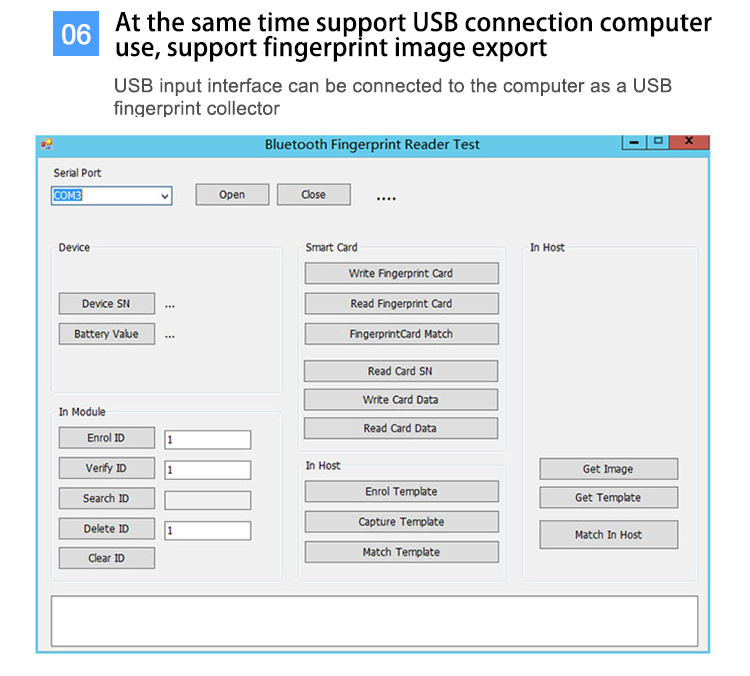
Үздік 3: Қос саусақ сканерінің бағдарламалық құралы
OS300 саусақ ізі сканері - USB арқылы қуатталатын екі саусақты айналдыратын саусақ ізі сканері, қуат қосулы кезде пайдалануға дайын, жоғары ажыратымдылықтағы саусақ ізі кескіндерін алу үшін терезелерде пайдалануға болады.
Top4: Қос мөр саусақ ізі сканерінің бағдарламалық құралы
Stamp Optional Fingerprint Scanner Test – OS300 саусақ ізін сканерлеу бағдарламалық құралының жаңартылған нұсқасы. Түпнұсқа екі саусақты айналдыру кескінін алудан басқа, ол электронды пломба функциясын да пайдалана алады, саусақ ізі сканерінің логикалық принципі арқылы мөрдің кескіні жүйеге беріледі. Бағдарламалық қамтамасыз ету әсіресе банктер мен кейбір қағазсыз кеңселер үшін қолайлы

Top5: Bio7Plus Ten саусақ ізін сканерлеу бағдарламалық құралы
Bio7Plus саусақ ізін сканерлеу бағдарламалық құралы Windows жүйесіне арналған 10 саусақ ізін сканерлеу құралы болып табылады. Құрылғы компьютерге USB деректер қосылымы арқылы қосылған.
Он саусақ ізі сканері бағдарламалық жасақтамадағы қажеттіліктеріңізге сәйкес режимді таңдай алады, он саусақ ізі сканері 442 саусақ ізі сканері деп те аталады, біз оң қолдағы төрт саусақты, сол қолдағы төрт саусақты және екі бас бармақты тіркей аламыз. Бағдарламалық құралда біз Mode функциясы аймағын көреміз, сіз тіркелу қажет режимді таңдай аласыз; және автоматты түрде алуды таңдау керек пе, біздің саусақ іздері жиналған кезде, ол бағдарламалық жасақтаманың ортасында саусақ ізінің кескінін көрсетеді.
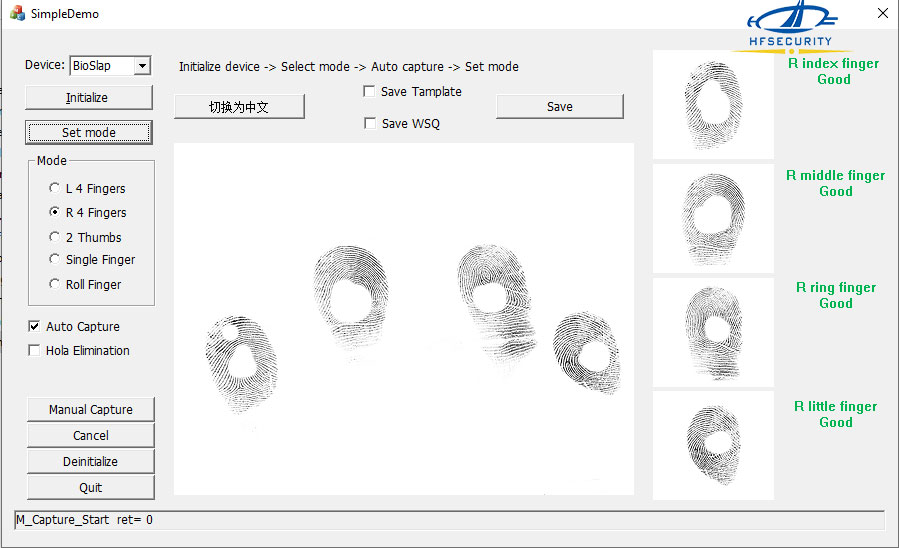
Үздік 6 : URU4500 саусақ ізі сканері
URU4500 – оптикалық саусақ ізін сканерлеу бағдарламасы, ол сонымен қатар пайдаланушыны тіркеу, салыстыру және тексеру үшін құрылғыны USB кабелі арқылы компьютерге қосады.
Болашақ трендтер
Саусақ ізін сканерлеу технологиясы биометриялық сәйкестендіру технологиясы саласының маңызды бөлігі болып табылады және соңғы жылдары кеңінен қолданылып, дамып келеді. Оның даму тенденциялары мен болашақ даму бағыттары төмендегідей:
Жетілдірілген қауіпсіздік пен дәлдік:
Саусақ ізін сканерлеудің болашақ технологиясы қауіпсіздік пен дәлдікті жақсарту мақсатында жұмысын жалғастырады. Бұл саусақ ізін тану жүйесінің нақты саусақ іздерін дәл анықтай алатынын және жалған және модельденген саусақ іздерінің жоғары төзімділігін қамтамасыз ету үшін жетілдірілген алгоритмдер мен сенсор технологиясын қамтуы мүмкін.
Көп модальды біріктіру:
Дәстүрлі саусақ ізін сканерлеу технологиясына қоса, болашақ даму бағыттары саусақ ізін тануды бет-әлпетті тану, иристі тану және дауыс ізін тану сияқты басқа биометриялық технологиялармен біріктіруі мүмкін. Бұл көп модальды біріктіру жалған тану жылдамдығын төмендете отырып, танудың дәлдігі мен қауіпсіздігін жақсарта алады.
Байланыссыз сәйкестендіру:
Контактісіз биометриялық технологияның дамуымен болашақ саусақ ізін сканерлеу технологиясы саусақ ізімен жанасуды қажет етпейтін бағытта дамуы мүмкін. Мұндай технология камералар немесе басқа сенсорлар арқылы саусақ ізі кескіндерін пайдаланушының сенсормен тікелей байланысынсыз ала алады, бұл ыңғайлылық пен гигиенаны жақсартады.
Ұтқырлық және интеграция:
Смартфондар мен басқа мобильді құрылғылардың танымал болуымен болашақ саусақ ізін сканерлеу технологиясы мобильді және интеграцияланған болуы мүмкін. Мысалы, саусақ ізін тану технологиясы смартфондардың құлпын ашу функциясында кеңінен қолданылды және аутентификацияның неғұрлым қауіпсіз және ыңғайлы әдістерін қамтамасыз ету үшін болашақта әртүрлі смарт құрылғылар мен IoT құрылғыларына біріктірілуі мүмкін.
Құпиялықты қорғау және деректер қауіпсіздігі:
Жеке құпиялылық пен деректер қауіпсіздігі туралы хабардарлықтың артуымен болашақ саусақ ізін сканерлеу технологиясы құпиялылықты қорғауға және пайдаланушы деректерінің қауіпсіздігіне көбірек көңіл бөледі. Бұл деректерді шифрлаудың және сақтаудың қауіпсіз әдістерін қабылдауды, сондай-ақ пайдаланушы деректерінің теріс пайдаланылмауын немесе сыртқа шығып кетпеуін қамтамасыз етуді қамтуы мүмкін.
Тұтастай алғанда, болашақ саусақ ізін сканерлеу технологиясы қауіпсіздікті, дәлдікті, ыңғайлылықты және құпиялылықты қорғауды жақсарту бағытында дамуын жалғастырады, сонымен бірге қолданушылардың өсіп келе жатқан қажеттіліктерін қанағаттандыру үшін басқа биометриялық технологиялармен интеграция және инновациялар енгізеді.

