La technologie du scanner d'empreintes digitales est depuis longtemps devenue un outil essentiel dans le domaine de la sécurité moderne, et dans ce domaine, le choix d'un excellent logiciel de scanner d'empreintes digitales est crucial. Cet article vous dévoilera le classement des logiciels de scanner d'empreintes digitales les plus avancés et vous proposera un bon choix en matière de sécurité.
Si vous recherchez le meilleur logiciel de scanner d'empreintes digitales pour Windows, ne cherchez pas plus loin ! Dans cet article de blog, nous discuterons des 10 meilleurs produits actuellement sur le marché. Nous fournirons également un bref aperçu de chaque produit et vous expliquerons pourquoi il constitue l’un de nos meilleurs choix. Alors, que vous soyez propriétaire d'une entreprise ou un particulier recherchant une sécurité personnelle, lisez la suite pour trouver le logiciel de scanner d'empreintes digitales parfait pour vos besoins !
Tout d’abord, connaissons la définition du scanner d’empreintes digitales.
Qu'est-ce qu'un logiciel de numérisation d'empreintes digitales ?
La technologie de numérisation des empreintes digitales est une technologie biométrique qui confirme l'identité d'un individu en numérisant et en identifiant les textures uniques de l'empreinte digitale humaine. Son importance et ses scénarios d'application se reflètent dans les aspects suivants :
Authentification de sécurité :
La technologie de numérisation des empreintes digitales peut remplacer les systèmes traditionnels d'authentification par mot de passe ou par carte afin d'améliorer la sécurité. La texture des empreintes digitales de chacun est unique, donc l'utilisation des empreintes digitales comme moyen d'authentification de l'identité peut prévenir efficacement la fraude à l'identité.
Contrôle d'accès:
La technologie de numérisation des empreintes digitales peut être utilisée pour le contrôle d'accès dans les entreprises, les agences gouvernementales, les laboratoires et autres lieux où l'accès doit être strictement contrôlé. Seul le personnel autorisé a accès à des zones spécifiques, garantissant ainsi la sécurité des informations et des équipements sensibles.
Déverrouillage des téléphones portables et des ordinateurs :
De plus en plus de téléphones portables et d'ordinateurs utilisent la technologie de numérisation d'empreintes digitales comme méthode de déverrouillage. Les utilisateurs peuvent déverrouiller l'appareil rapidement et facilement grâce aux empreintes digitales tout en protégeant leurs informations personnelles contre l'accès par d'autres personnes.
Transactions financières :
Dans les institutions financières telles que les banques et les distributeurs automatiques de billets, la technologie de numérisation des empreintes digitales peut être utilisée pour confirmer l'identité de l'utilisateur et effectuer des opérations de transaction telles que des virements et des retraits d'espèces afin d'améliorer la sécurité et la commodité des transactions.
La sécurité des frontières:
Lorsqu'elle est utilisée pour le contrôle de sécurité aux frontières, la technologie de numérisation des empreintes digitales peut aider les gestionnaires des frontières à confirmer rapidement l'identité des voyageurs et à identifier d'éventuels risques de sécurité ou des suspects criminels.
Enquête criminelle :
La technologie de numérisation des empreintes digitales joue un rôle important dans les enquêtes criminelles. La police peut comparer les informations dactyloscopiques du suspect grâce à la base de données dactyloscopiques pour confirmer son identité ou les comparer avec les empreintes digitales laissées sur la scène du crime pour aider à résoudre l'affaire.
Dans l’ensemble, l’importance de la technologie de numérisation d’empreintes digitales réside dans son haut degré de précision, de sécurité et de commodité, ainsi que dans sa large gamme d’applications dans divers domaines, du déverrouillage des appareils personnels à la sécurité des frontières nationales.
Critères de sélection du logiciel de numérisation d'empreintes digitales pour Windows
Les critères et méthodes suivants sont généralement pris en compte lors de la sélection du TOP 6
Performance:
Les critères et méthodes suivants sont généralement pris en compte lors de la sélection du TOP 6 des logiciels de scanner d'empreintes digitales :
- Vitesse de numérisation : évaluez la vitesse de numérisation du logiciel. Une vitesse de numérisation rapide peut améliorer l'efficacité de l'utilisateur.
- Capacité de traitement : capacité du logiciel à traiter les images d'empreintes digitales, y compris les fonctions d'identification, de stockage et de comparaison.
- Compatibilité : La compatibilité du logiciel avec différents modèles et marques de scanners d'empreintes digitales.
Précision:
- Précision de la correspondance des empreintes digitales : le logiciel correspond à la précision des images d'empreintes digitales, fournissant des résultats de correspondance précis même lorsque la qualité de l'image d'empreintes digitales est faible ou varie considérablement.
- Taux de faux positifs et taux de faux négatifs : évaluez la probabilité que le logiciel produise une fausse correspondance pendant le processus de reconnaissance. Le taux de faux positifs fait référence à la probabilité qu'une erreur de reconnaissance traite une empreinte digitale non concordante comme une correspondance. Le taux de faux négatifs fait référence à une erreur de reconnaissance qui traite une empreinte digitale correspondante comme une non-concordance. Probabilité de correspondance.
Sécurité:
- Cryptage des données : le logiciel crypte et protège les images d'empreintes digitales et les données associées pour garantir la sécurité et la confidentialité des informations d'empreintes digitales.
- Authentification de sécurité : si des mécanismes d'authentification de sécurité stricts, tels que la protection par mot de passe, l'authentification à deux facteurs, etc., sont adoptés pour empêcher tout accès non autorisé.
Expérience utilisateur:
- Convivialité de l'interface : si l'interface du logiciel est simple et claire, et si l'utilisation est facile.
- Vitesse de réponse : si la vitesse de réponse du logiciel est rapide et s'il y a un retard évident lorsque l'utilisateur l'utilise.
- Commentaires des utilisateurs : tenez compte des évaluations et des commentaires des utilisateurs sur le logiciel, y compris les suggestions d’amélioration de l’expérience utilisateur et les exigences fonctionnelles.
Fiabilité:
- Stabilité du logiciel : si le logiciel est stable et fiable, et s'il est sujet à des pannes ou à des erreurs.
- Mises à jour continues : le logiciel est-il régulièrement mis à jour et maintenu pour corriger les bugs, ajouter de nouvelles fonctionnalités ou améliorer les performances.
Scène applicable :
- Domaines d'application : La portée des scénarios dans lesquels le logiciel est applicable, tels que la sécurité interne des entreprises, des agences gouvernementales, des institutions financières, etc.
- Exigences personnalisées : si le logiciel prend en charge les exigences personnalisées et peut être personnalisé et configuré en fonction des besoins des différents utilisateurs.
Top1 : Logiciel de scanner d'empreintes digitales FAP20
Le logiciel peut être utilisé sur n’importe quel ordinateur équipé du système d’exploitation Windows. Il connecte le scanner d'empreintes digitales à votre port USB via un processus simple qui ne nécessite aucune installation ni mise à jour pour que vous puissiez l'utiliser également ! Les quatre domaines différents répertoriés ci-dessus aideront à donner une idée du fonctionnement de ce programme, mais si nous passons en revue toutes les fonctions possibles, regardez
- Mode de cryptage : Plaintect, Chiffré
- Paramètres de capture : Latent, LFD
- Compression d'image : WSQ, FIR
- Modèle Alg : ISO2005, ISO2011, ANSI
L'étape suivante consiste à enregistrer la fonction vérifier-comparer-supprimer
- Inscrire:
- Vérifier:
- Identifier:
- Supprimer l'enregistrement :
- Effacer tous les enregistrements

Top2 : Test du lecteur d'empreintes digitales Bluetooth
Ce HFSECURITY Le logiciel Windows est compatible avec l'enregistrement des empreintes digitales et la fonction Carte. Connectez le lecteur d'empreintes digitales à l'ordinateur via un support intermédiaire USB, sélectionnez le port approprié et l'appareil fonctionnera correctement.
Dans le logiciel, vous pouvez obtenir le numéro SN de l'appareil et le niveau de batterie du scanner d'empreintes digitales via le programme.
L'enregistrement des empreintes digitales, l'identification et l'acquisition d'images sont également possibles.
Enregistrez le code de la carte IC pour réaliser la double authentification de l'empreinte digitale et de la carte
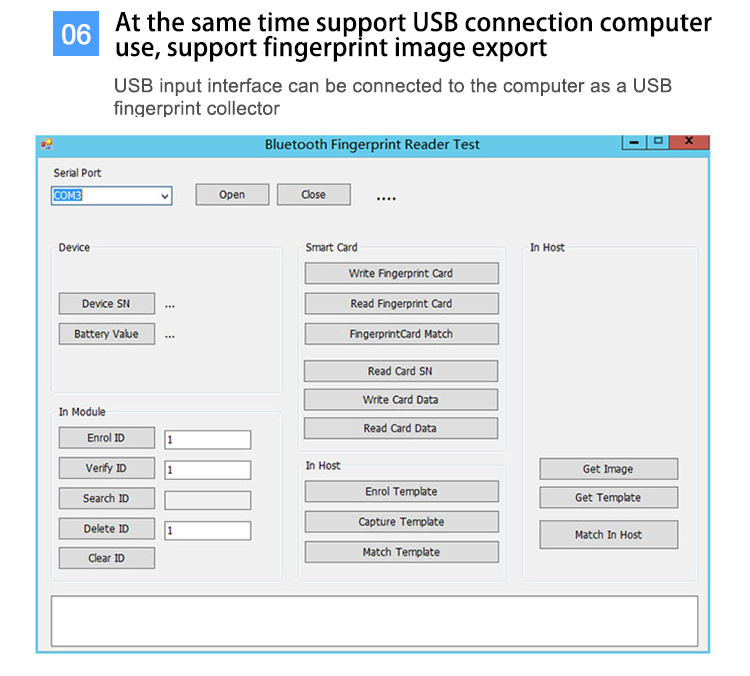
Top 3 : Logiciel de scanner à deux doigts
Le scanner d'empreintes digitales OS300 est un scanner d'empreintes digitales roulant à deux doigts, alimenté par USB, prêt à l'emploi sous tension, capable d'être utilisé sous Windows, pour obtenir des images d'empreintes digitales haute résolution.
Top4 : Logiciel de scanner d'empreintes digitales à double tampon
Le test facultatif du scanner d'empreintes digitales Stamp est une version améliorée du logiciel du scanner d'empreintes digitales OS300. En plus de l'acquisition originale d'images par défilement à deux doigts, il peut également utiliser la fonction de sceau électronique, grâce au principe logique du scanner d'empreintes digitales, l'image du sceau est transmise au système. Le logiciel est particulièrement adapté aux banques et à certains bureaux sans papier

Top5 : Logiciel de numérisation d'empreintes digitales Bio7Plus Ten
Le logiciel Bio7Plus Fingerprint Scanner est un scanner d'empreintes digitales à 10 doigts pour Windows. L'appareil est connecté à l'ordinateur via une connexion de données USB.
Le scanner à dix empreintes digitales peut choisir le mode en fonction de vos besoins dans le logiciel, le scanner à dix empreintes digitales est également appelé scanner d'empreintes digitales 442, nous pouvons enregistrer quatre doigts sur la main droite, quatre doigts sur la main gauche et deux pouces. Dans le logiciel, nous voyons la zone de fonction Mode, vous pouvez choisir le mode que vous devez enregistrer ; et s'il faut choisir l'acquisition automatique, lorsque nos empreintes digitales sont collectées, l'image de notre empreinte digitale s'affichera au milieu du logiciel
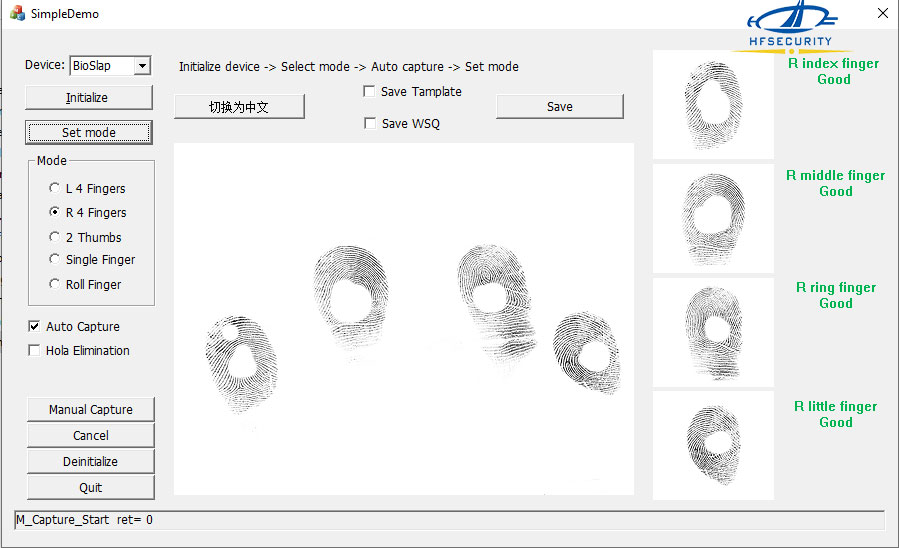
Top 6 : Scanner d'empreintes digitales URU4500
URU4500 est un programme de scanner optique d'empreintes digitales, qui connecte également l'appareil à l'ordinateur via un câble USB pour l'enregistrement, la comparaison et la vérification de l'utilisateur.
Tendances futures
La technologie de numérisation des empreintes digitales est un élément important du domaine de la technologie d'identification biométrique et a été largement utilisée et développée ces dernières années. Ses tendances de développement et ses orientations de développement futures possibles sont les suivantes :
Sécurité et précision améliorées :
Les technologies de numérisation des empreintes digitales vont continuer à améliorer la sécurité et la précision. Cela peut impliquer des algorithmes et des capteurs plus avancés pour garantir que le système de reconnaissance d'empreintes digitales puisse identifier avec précision les empreintes digitales réelles et soit très résistant aux empreintes digitales falsifiées et simulées.
Fusion multimodale :
Outre la technologie traditionnelle de numérisation des empreintes digitales, les orientations de développement futures pourraient intégrer la reconnaissance des empreintes digitales à d'autres technologies biométriques, telles que la reconnaissance faciale, la reconnaissance de l'iris et la reconnaissance de l'empreinte vocale. Cette fusion multimodale peut améliorer la précision et la sécurité de la reconnaissance tout en réduisant le taux de fausses reconnaissances.
Identification sans contact :
Avec le développement de la technologie biométrique sans contact, la technologie future de numérisation d'empreintes digitales pourrait évoluer dans une direction qui ne nécessite pas de contact avec les empreintes digitales. Cette technologie peut obtenir des images d'empreintes digitales grâce à des caméras ou d'autres capteurs sans que l'utilisateur ait à entrer en contact direct avec le capteur, améliorant ainsi la commodité et l'hygiène.
Mobilité et intégration :
Avec la popularité des smartphones et autres appareils mobiles, la technologie de numérisation des empreintes digitales pourrait devenir plus mobile et plus intégrée à l'avenir. Par exemple, la technologie de reconnaissance des empreintes digitales a été largement utilisée dans la fonction de déverrouillage des smartphones et pourrait être davantage intégrée à divers appareils intelligents et appareils IoT à l'avenir pour fournir des méthodes d'authentification plus sûres et plus pratiques.
Protection de la vie privée et sécurité des données :
Avec la prise de conscience croissante de la confidentialité personnelle et de la sécurité des données, la future technologie de numérisation des empreintes digitales accordera une plus grande attention à la protection de la confidentialité et à la sécurité des données des utilisateurs. Cela peut inclure l'adoption de méthodes plus sûres de cryptage et de stockage des données, ainsi que la garantie que les données des utilisateurs ne soient pas utilisées à mauvais escient ou divulguées.
En général, la future technologie de numérisation d'empreintes digitales continuera de se développer dans le sens de l'amélioration de la sécurité, de la précision, de la commodité et de la protection de la vie privée, tout en s'intégrant et en innovant avec d'autres technologies biométriques pour répondre aux besoins croissants des applications et aux attentes des utilisateurs.


